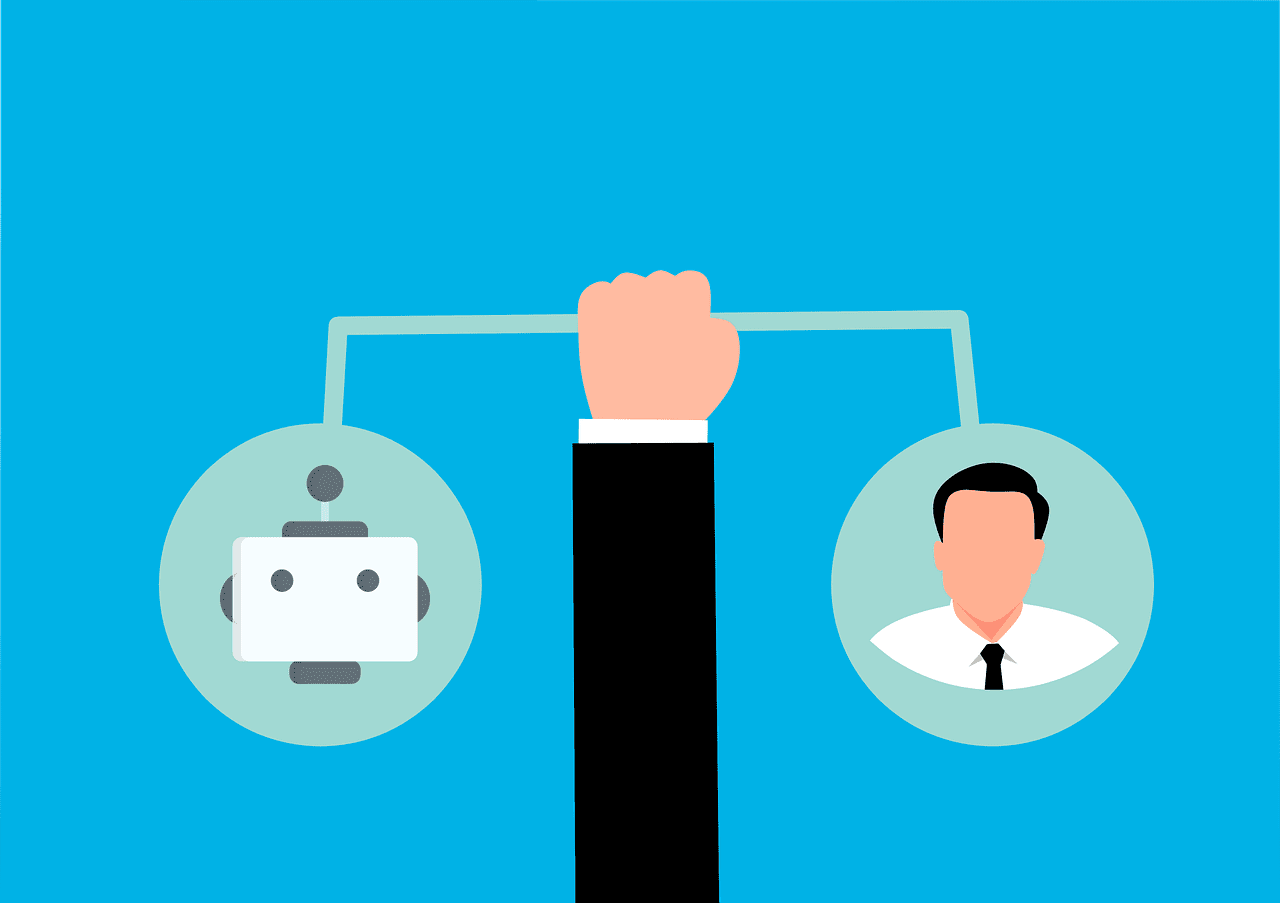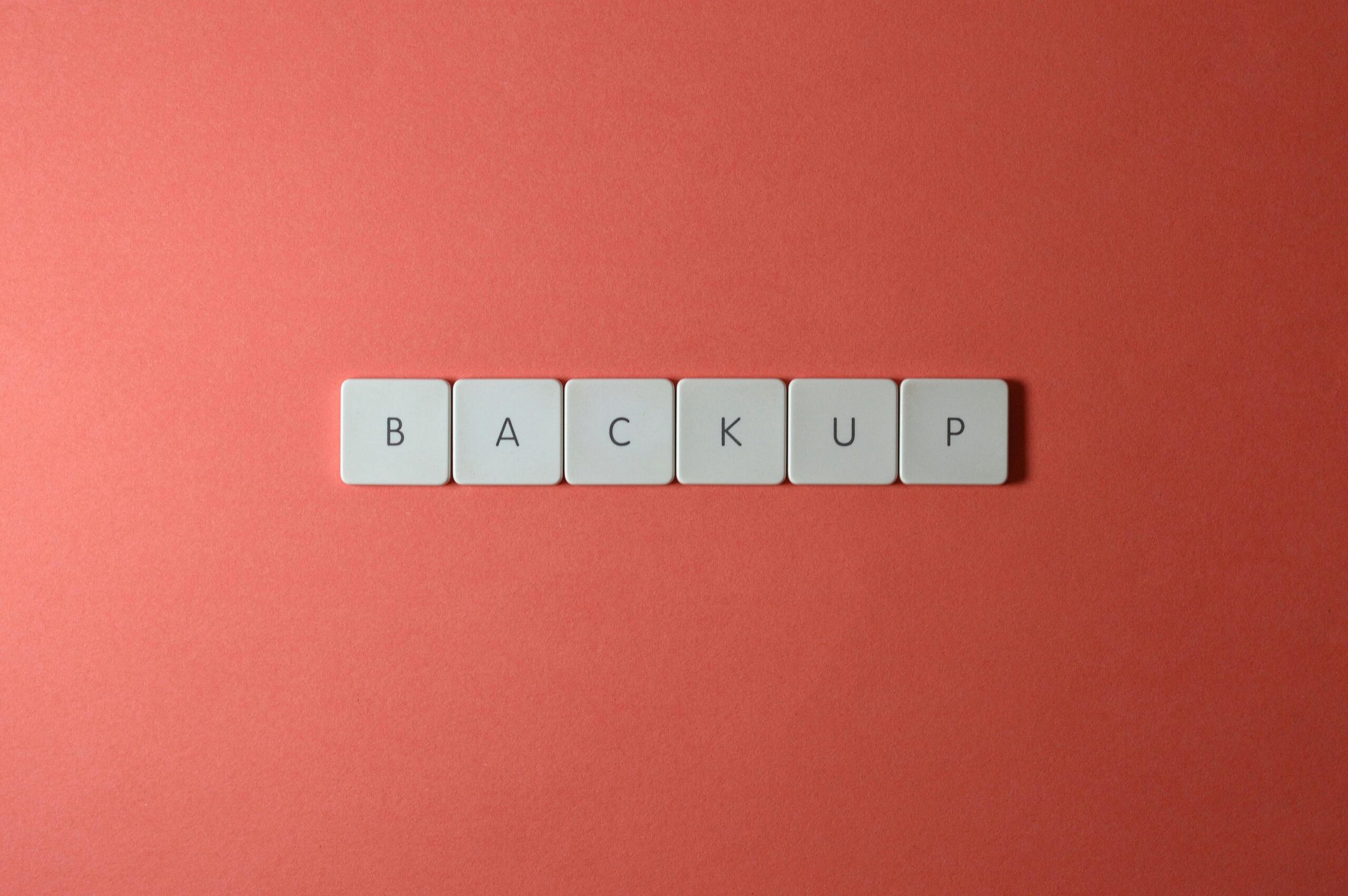Picture this: your business’s front door is locked tight, alarm systems are humming, and firewalls are up, but someone sneaks in through the back door, via a trusted vendor. Sound like a nightmare? It’s happening more often than you think. Cybercriminals aren’t always hacking directly into your systems anymore. Instead, they exploit the vulnerabilities in the software, services, and suppliers you rely on every day. For small businesses, this can feel like an impossible puzzle. How do you secure every link in a complex chain when resources are tight?
That’s where reliable IT solutions come in. They help you gain visibility and control over your entire supply chain, providing the tools to spot risks early and keep your business safe without breaking the bank.
A report shows that 2023 supply chain cyberattacks in the U.S. affected 2,769 entities, a 58% increase from the previous year and the highest number reported since 2017.
The good news is you don’t have to leave your business exposed. With the right mindset and practical steps, securing your supply chain can become manageable. This article walks you through easy-to-understand strategies that even the smallest business can implement to turn suppliers from a risk into a security asset.
Why Your Supply Chain Might Be Your Weakest Link
Here’s the harsh truth: many businesses put a lot of effort into protecting their internal networks but overlook the security risks lurking in their supply chain. Every vendor, software provider, or cloud service that has access to your data or systems is a potential entry point for attackers. And what’s scarier? Most businesses don’t even have a clear picture of who all their suppliers are or what risks they carry.
A recent study showed that over 60% of organizations faced a breach through a third party, but only about a third trusted those vendors to tell them if something went wrong. That means many companies find out about breaches when it’s already too late, after the damage is done.
Step 1: Get a Clear Picture: Map Your Vendors and Partners
You might think you know your suppliers well, but chances are you’re missing a few. Start by creating a “living” inventory of every third party with access to your systems, whether it’s a cloud service, a software app, or a supplier that handles sensitive information.
- List everyone: Track every vendor who touches your data or systems.
- Go deeper: Look beyond your direct vendors to their suppliers, sometimes risks come from those hidden layers.
- Keep it current: Don’t treat this as a one-time job. Vendor relationships change, and so do their risks. Review your inventory regularly.
Step 2: Know Your Risk: Profile Your Vendors
Not all vendors carry the same weight in terms of risk. For example, a software provider with access to your customer data deserves more scrutiny than your office supplies vendor.
To prioritize, classify vendors by:
- Access level: Who can reach your sensitive data or core infrastructure?
- Security history: Has this vendor been breached before? Past problems often predict future ones.
- Certifications: Look for security certifications like ISO 27001 or SOC 2, but remember, certification isn’t a guarantee, dig deeper if you can.
Step 3: Don’t Set and Forget: Continuous Due Diligence
Treating vendor security like a box to check once during onboarding is a recipe for disaster. Cyber threats are evolving, and a vendor who was safe last year might be compromised now.
Here’s how to keep your guard up:
- Go beyond self-reports: Don’t rely only on questionnaires from vendors, they often hide problems. Request independent security audits or penetration testing results.
- Enforce security in contracts: Make sure contracts include clear security requirements, breach notification timelines, and consequences if those terms aren’t met.
- Monitor continuously: Use tools or services that alert you to any suspicious activity, leaked credentials, or new vulnerabilities in your vendor’s systems.
Step 4: Hold Vendors Accountable Without Blind Trust
Trusting vendors to keep your business safe without verification is a gamble no one should take. Yet, many businesses do just that.
To prevent surprises:
- Make security mandatory: Require vendors to implement multi-factor authentication (MFA), data encryption, and timely breach notifications.
- Limit access: Vendors should only have access to the systems and data necessary for their job, not everything.
- Request proof: Ask for evidence of security compliance, such as audit reports, and don’t stop at certificates.
Step 5: Embrace Zero-Trust Principles
Zero-Trust means never assuming any user or device is safe, inside or outside your network. This is especially important for third parties.
Key steps include:
- Strict authentication: Enforce MFA for any vendor access and block outdated login methods.
- Segment your network: Make sure vendor access is isolated, preventing them from moving freely across your entire system.
- Verify constantly: Recheck vendor credentials and permissions regularly to ensure nothing slips through the cracks.
Businesses adopting Zero-Trust models have seen a huge drop in the impact of vendor-related breaches, often cutting damage in half.
Step 6: Detect and Respond Quickly
Even the best defenses can’t guarantee no breach. Early detection and rapid response make all the difference.
Practical actions include:
- Monitoring vendor software: Watch for suspicious code changes or unusual activity in updates and integrations.
- Sharing threat info: Collaborate with industry groups or security services to stay ahead of emerging risks.
- Testing your defenses: Conduct simulated attacks to expose weak points before cybercriminals find them.
Step 7: Consider Managed Security Services
Keeping up with all of this can be overwhelming, especially for small businesses. That’s where managed IT and security services come in.
They offer:
- 24/7 monitoring: Experts watch your entire supply chain non-stop.
- Proactive threat detection: Spotting risks before they escalate.
- Faster incident response: When something does happen, they act quickly to limit damage.
Outsourcing these tasks helps your business stay secure without stretching your internal resources thin.
Ignoring supply chain security can be costly. The average breach involving a third party now tops $4 million, not to mention the damage to reputation and customer trust.
On the flip side, investing in proactive supply chain security is an investment in your company’s future resilience. It protects your data, your customers, and your bottom line.
Taking Action Now: Your Supply Chain Security Checklist
- Map all vendors and their suppliers.
- Classify vendors by risk and access level.
- Require and verify vendor security certifications and audits.
- Make security mandatory in contracts with clear breach notification policies.
- Implement Zero-Trust access controls.
- Monitor vendor activity continuously.
- Consider managed security services for ongoing protection.
Stay One Step Ahead
Cyber attackers are not waiting for a perfect moment, they are scanning for vulnerabilities right now, especially those hidden in your vendor ecosystem. Small businesses that take a proactive, strategic approach to supply chain security will be the ones that avoid disaster.
Your suppliers shouldn’t be the weakest link. By taking control and staying vigilant, you can turn your supply chain into a shield, not a doorway for attackers. The choice is yours: act today to protect your business or risk being the next headline.
Contact us to learn how our IT solutions can help safeguard your supply chain.
—
This Article has been Republished with Permission from The Technology Press.